How to submit a plan review for aboveground storage tanks.
Create Online User Account or Log In
Go to the Iowa ImageTrend License Management System. If you do not have a user account, create one. Otherwise, login to your existing user account.
Create an Account Password
Once your user account has been created, check your email for the "Login Information" message. Click the link in the body of the email to create your account password.
Save Password
Once you save your password, you will need to accept the privacy statement to log in.
Add New Project Site
FOR SITES NOT IN IMAGETREND: if your site is already in ImageTrend skip to the next step.
Click on the Application menu.
Click on the "View All Applicant Applications" link under your name.
Click the Apply Now button beside the "Add New Business or Site" form.
Complete and submit the form.
You will be notified by email once your new site has been entered into ImageTrend. You can then login and submit the appropriate application.
Add User Account to Company Roster
FOR BUSINESSES OR SITES ALREADY IN IMAGETREND:
Click the "Application" menu.
Click on the "View All Applicant Applications" link under your name.
Click the "Apply Now" button next to the "Add/Remove User Account" (Assign or Remove Business/User Position) form.
Complete and submit the form. Carefully select your user role, as this will determine what application forms are available to you.
Submit Plan Review Application
Click on the Applications menu.
Click on the "View All Business Applications" link under the business or site name.
Select the business or site name from the "Filter by Service" drop down, if it is not already displayed.
Click the Apply Now button beside the applicable "Plan Review" form.
Complete and submit the form.
Before you apply, be sure you have required documents ready for upload:
- Detailed and legible site plan that shows the general layout of the land. Be sure to show all distances to buildings, property lines, and other use areas.
- Drawings of the aboveground storage tank facility (engineering drawings of the facility are preferred by not required). Drawings must be to scale. Plans sealed by a licensed professional engineer are required for refineries.
- Any electrical layout per NEC/NFPA 70.
- Location of emergency shutoffs/electrical disconnects.
- Trespass precautions.
- Location of fire extinguishers.
- Manufacturer specification sheets for all equipment.
- Local approval letter.
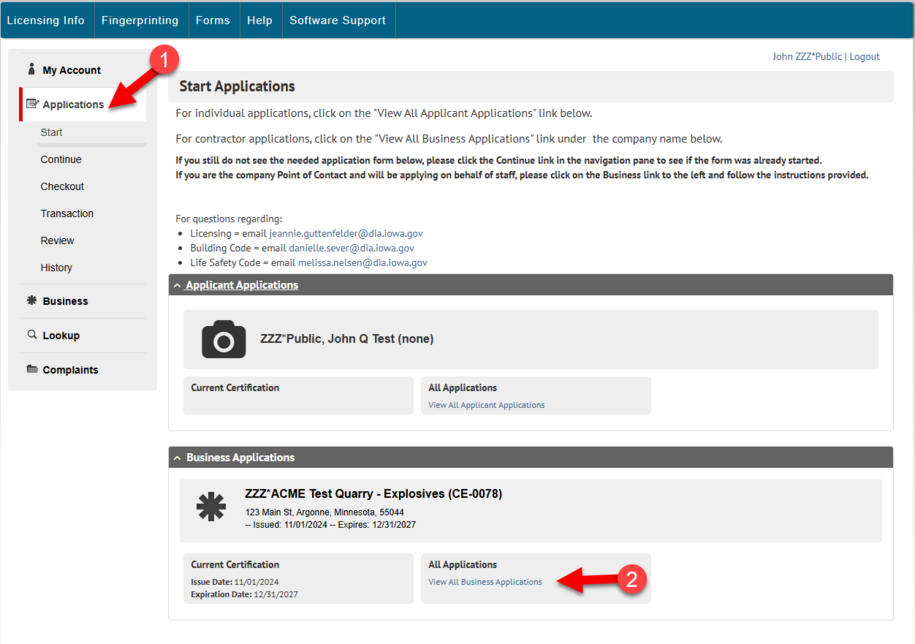
As the plan review process is completed, you will receive emails regarding next steps.
Pay the Application Fee
Once the application has been reviewed by department staff, you will receive an email with attached invoice.
You can pay the fee online by credit card. Login to the public portal and click the "Checkout" menu.
Or mail a check payable to the Iowa Department of Inspections, Appeals, and Licensing to the attention of the contact provided.
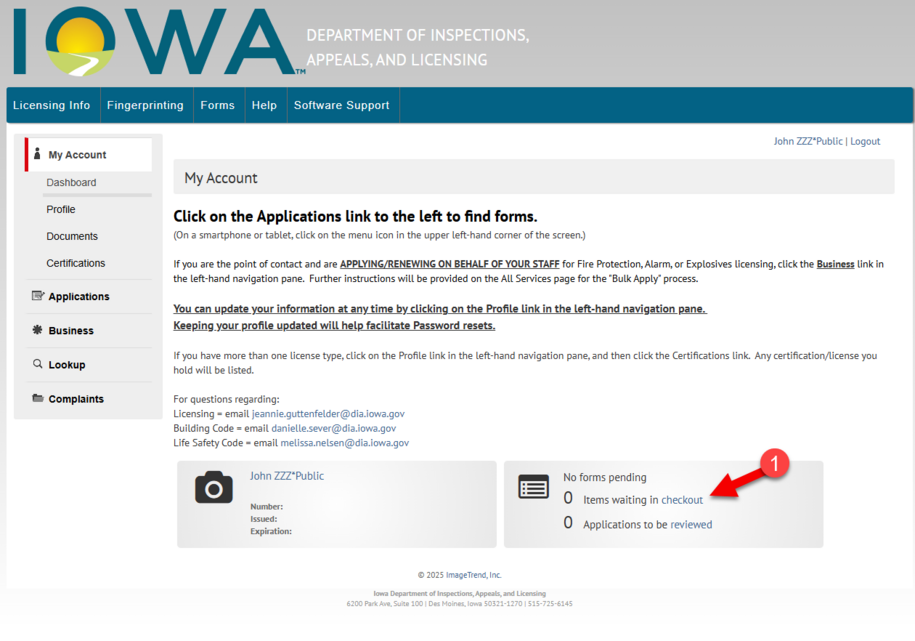
Plan Review Response Required
If a plan review response is required, login to your user account and click on the Applications menu in the left-hand navigation pane. Then click on the Continue link to access the response form under your specific project.
Complete and submit the form to supply the necessary information requested in your plan review comments form that was emailed to you.
Contact Aboveground Storage Tank Program
Contact Aboveground Storage Tank Program