How to apply online for a new or renewal consumer fireworks license.
Create Online User Account or Log In
Go to the Iowa ImageTrend License Management System. If you do not have a user account, create one. Otherwise, login to your existing user account.
Create an Account Password
Once your user account has been created, check your email for the "Login Information" message. Click the link in the body of the email to create your account password.
Save Password
Once you save your password, you will need to accept the privacy statement to log in.
Add New Project Site
FOR SITES NOT IN IMAGETREND: if your site is already in ImageTrend skip to the next step.
Click on the Application menu.
Click on the "View All Applicant Applications" link under your name.
Click the Apply Now button beside the "Add New Business or Site" form.
Complete and submit the form.
You will be notified by email once your new site has been entered into ImageTrend. You can then login and submit the appropriate application.
Add User Account to Company Roster
FOR BUSINESSES OR SITES ALREADY IN IMAGETREND:
Click the "Application" menu.
Click on the "View All Applicant Applications" link under your name.
Click the "Apply Now" button next to the "Add/Remove User Account" (Assign or Remove Business/User Position) form.
Complete and submit the form. Carefully select your user role, as this will determine what application forms are available to you.
Submit Application
Click on the Applications menu.
Look for the "View All Business Applications" link below the company name in the middle of the page. Click on the link.
Select the company name from the "Filter by Service" drop down, if it is not already displayed.
Click the Apply Now button beside the applicable "Consumer Fireworks" application form (retail seller or wholesaler registration).
Complete and submit the form.
Before you apply, be sure you have required documents ready for upload:
- ACCORD certificate of liability insurance (retail seller & wholesaler registration)
- commercial general liability insurance of $1 million per occurrence & $2 million aggregate coverage
- Exterior site plan drawing (retail seller only-new or sites with changes)
- Interior site plan drawing (retail seller only--new or sites with changes)
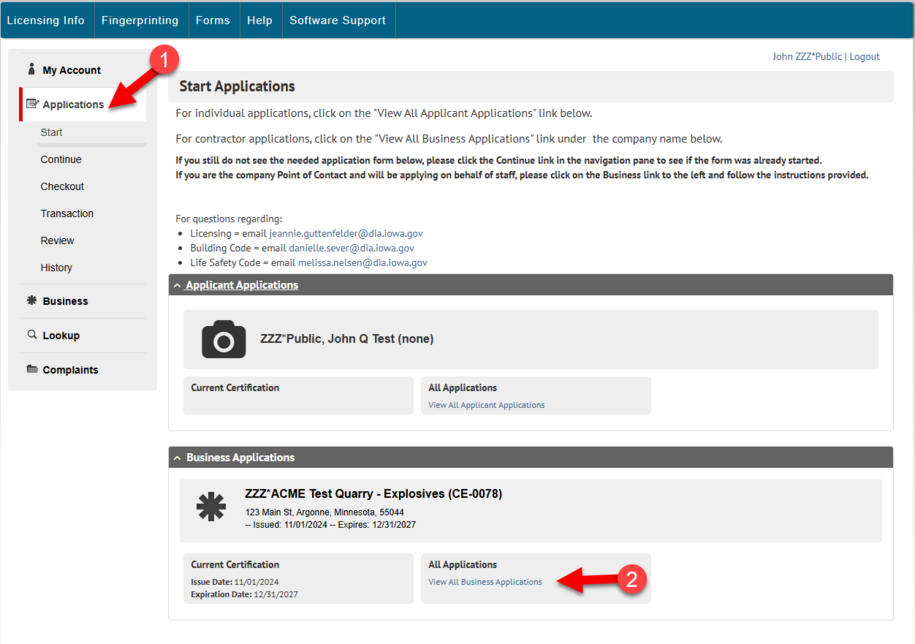
As the application process progresses, you will receive emails regarding next steps.
For renewal sites with no changes, skip to the "Application Approval" step.
Pay the Application Fee
Once the application has been reviewed by department staff, you will receive an email with attached invoice.
You can pay the fee online by credit card. Login to the public portal and click the "Checkout" menu.
Or mail a check payable to the Iowa Department of Inspections, Appeals, and Licensing to the attention of the contact provided.
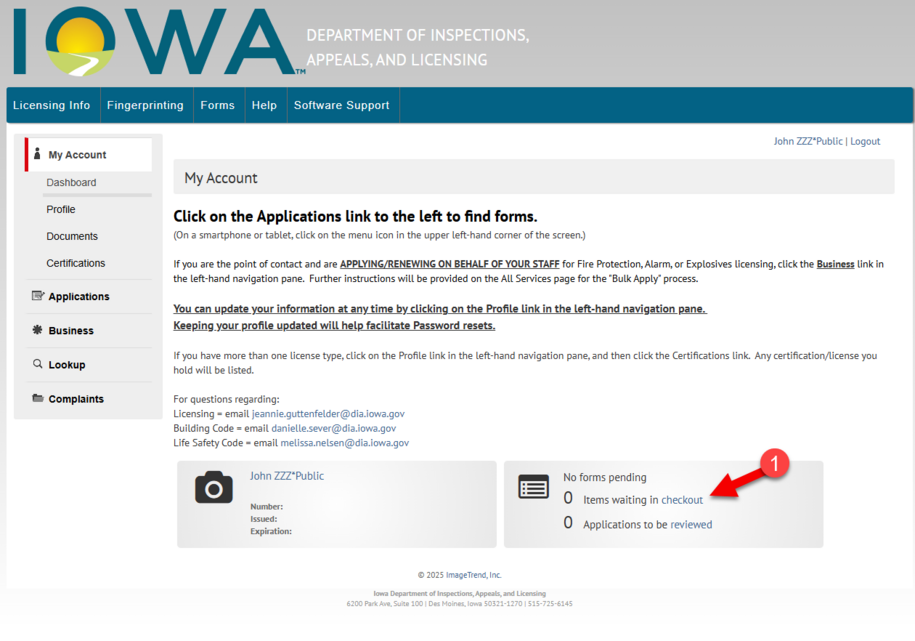
Site Plan Review
For new or sites with changes only:
Once you submit your application and pay the $100 administrative fee, your application will go into a queue for review of your site plans.
- Site plans are reviewed based on the date the go into the queue, oldest to newest.
If there is any missing information or questions on your plans, you will receive an email from the staff reviewer and be required to upload revised site plans using the "Site Plan Resubmittal Form" or "Additional/Changed Site Plan Resubmittal Form".
- Complete, legible, detailed site plans are key. Please review the site plan examples available for download under the Consumer Fireworks Licensing Forms section of the online license management system.
Application Approval
For new or sites with changes only:
You will receive an email once your site plans have been approved.
Go back online and pay the balance of your license fee.
You can pay the fee online by credit card. Login to the public portal and click the "Checkout" menu.
Or mail a check payable to the Iowa Department of Inspections, Appeals, and Licensing to the attention of the contact provided.
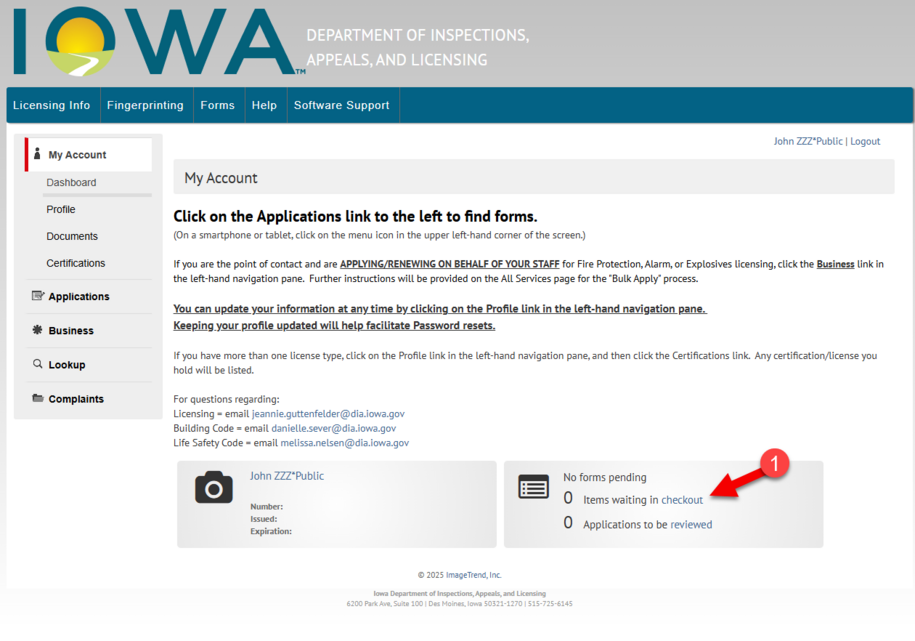
License Issued
Once the license fee has been paid, your license will be issued and emailed to you as an attachment.
- Note: Some PDF file attachments are received as a DAT file type due to external email settings. You can still open the DAT file using Adobe Acrobat Reader, or you can access a copy of the file under the "Documents" link when you are logged into your user account.
Check your license for any errors and notify the department immediately if a correction is necessary.
Site Inspection
Unless you have been notified directly that your site cannot open prior to site inspection, once your license has been issued, you are free to set up and open during the legal selling period.
Please coordinate with the assigned site inspector copied on your "License Issued" email to schedule a time for your site inspection shortly after opening.
Contact Consumer Fireworks Program
How to contact the department.